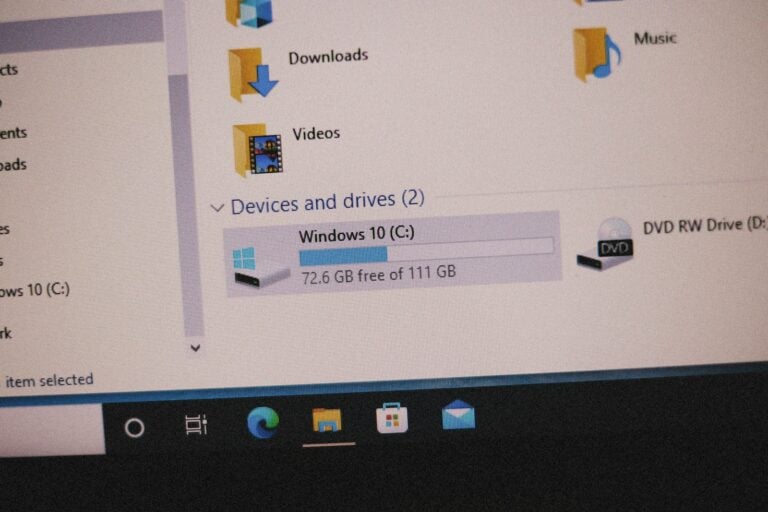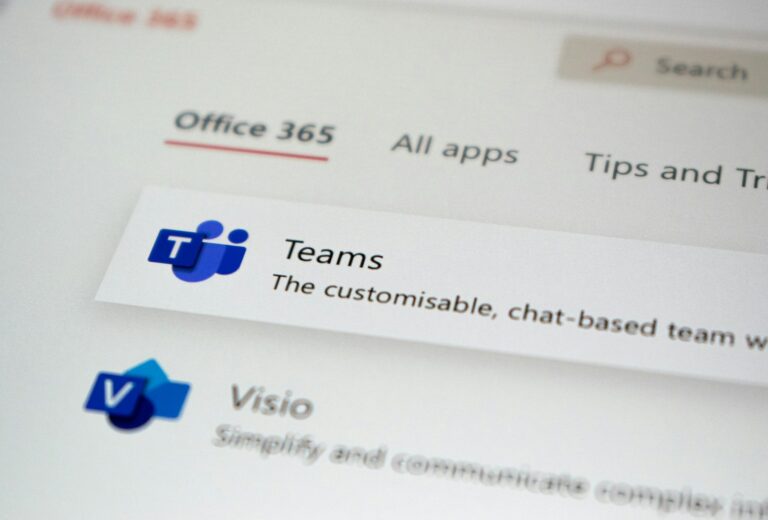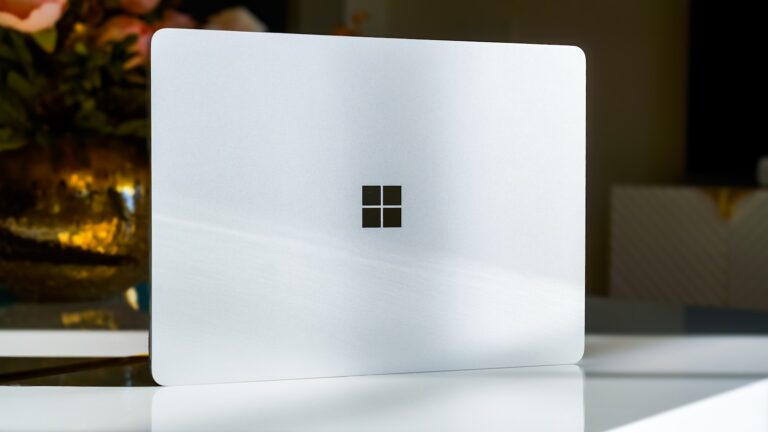Blog Posts In Category: IT Strategy
Few things stall office productivity quite like a business printer that randomly goes offline. You hit print, expecting everything to work, but instead, you get that dreaded “Offline” message and your workflow grinds to a stop. Printers usually go offline because of unstable network connections, outdated drivers, or settings that mess up communication between the…
When File Explorer locks up while you’re trying to access shared drives, it can really slow things down. You might see the window lag, crash, or just refuse to open network folders. This problem usually comes from network connectivity issues, corrupted cache files, or conflicts with third-party extensions that mess with how Windows handles mapped…
If your mapped network drives vanish every time you restart your computer, you’re definitely not the only one dealing with this. Usually, this happens because Windows tries to reconnect to network resources before your network connection is actually ready. Most of the time, mapped network drives don’t reconnect after a reboot because Windows attempts to…
Accidentally deleting shared folders in OneDrive can really mess up collaboration and lead to unnecessary data loss. You can help prevent users from deleting shared folders in OneDrive by tweaking sharing permissions, using SharePoint for shared storage, and setting up version history and recovery options. These steps keep shared content under control while making teamwork…
If your Office 365 password reset isn’t syncing across your devices, it can really mess with your access to email, Teams, and all those Microsoft 365 apps your business depends on. The fastest way to get things back on track? Check that your password change actually synced between your on-premises Active Directory and Microsoft Entra…
If you’re trying to connect to a remote computer and see the “This PC can’t connect to the remote computer” message, it can really throw off your workflow and slow things down. Usually, you can fix this error by tweaking your network settings, double-checking permissions, or restarting remote desktop services. These quick checks solve most…
A slow remote desktop connection can really interrupt your workflow and make even the simplest tasks feel tedious. If you use Remote Desktop Protocol (RDP) to manage servers, grab files, or support clients, you’ve probably noticed that performance issues usually come down to network quality, display settings, or just system resources. You can speed up…
When your camera or microphone suddenly stops working in Microsoft Teams, meetings get interrupted and teamwork slows down. You can usually fix Teams audio or video problems pretty fast by checking permissions, updating drivers, or tweaking Teams settings. These quick steps solve most device issues without needing a ton of technical know-how. At NetTech Consultants,…
If you’ve tried copying text or data between Microsoft 365 apps and suddenly saw “Your organization’s data cannot be pasted here,” you’re definitely not alone. This message pops up when Microsoft’s data protection settings step in and block content from being shared between certain apps or accounts. Your organization’s security policies, usually managed through Microsoft…
When your network starts acting differently, it’s usually more than just a technical hiccup. Maybe you spot strange login attempts, unexplained slowdowns, or weird data transfers. These things don’t just happen for no reason. You can often tell your business network has been hacked by noticing irregular activity like failed logins, unknown processes, or unexpected…