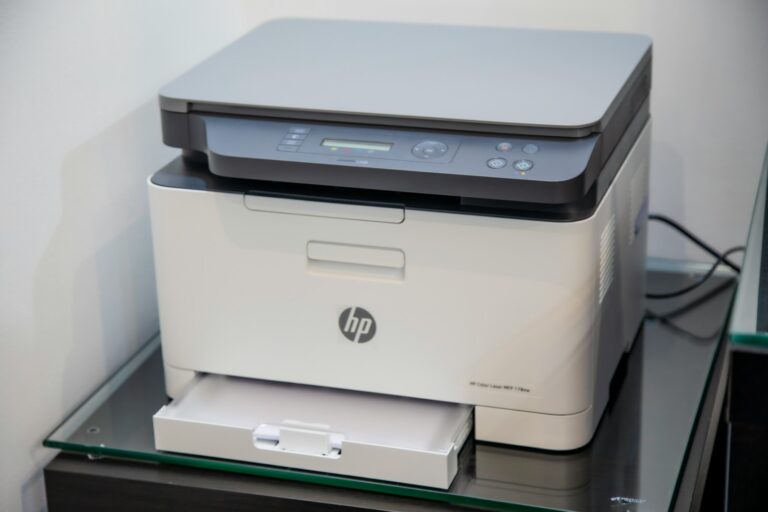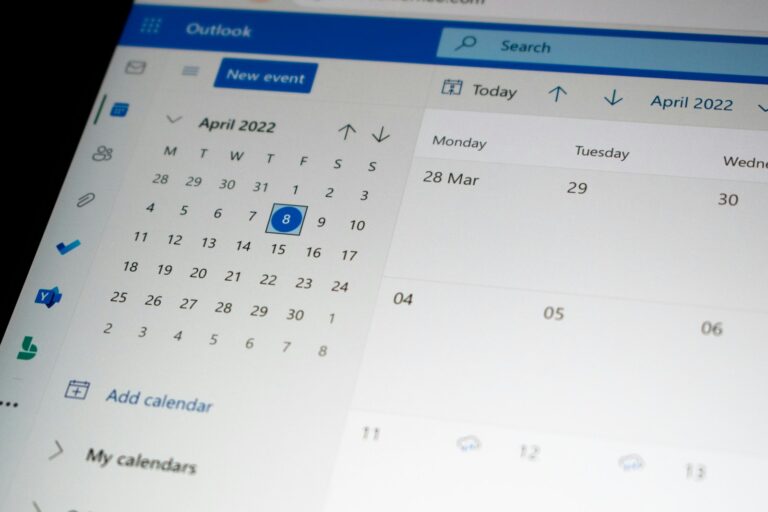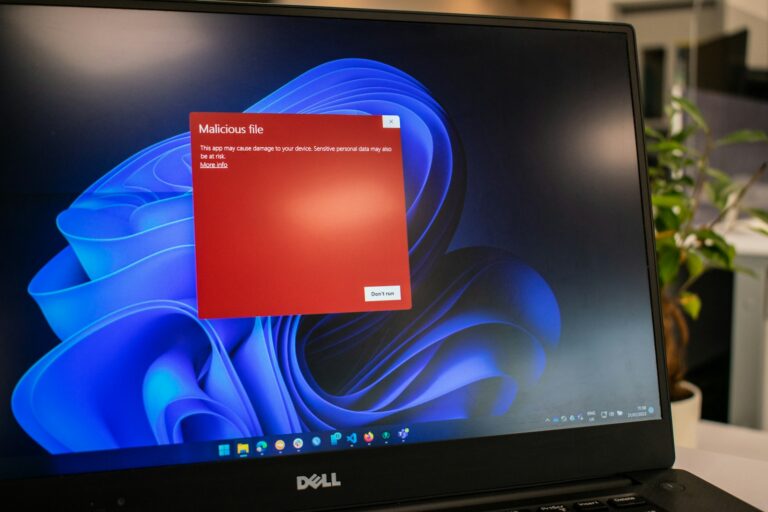Blog Posts In Category: IT Strategy
When your Windows device pops up with “No Internet, secured” on an office network, it can really throw a wrench in your day. That message means your computer’s connected to Wi-Fi, but the internet just isn’t coming through. Usually, you can fix this by refreshing your network settings, updating the Wi-Fi driver, or restarting some…
Outlook usually delivers emails right away, but sometimes messages show up late or out of order. You’ll often run into these delays because of syncing issues, overloaded mailboxes, outdated add-ins, or server connection problems. If Outlook can’t talk to your mail server smoothly, messages might get stuck or pop up in the wrong sequence. Managing…
A VPN gives you essential security and privacy, but it often slows things down. Encryption, server distance, and network congestion all play a part, so streaming, video calls, or big downloads can suddenly feel sluggish. The good news: you can tweak your VPN setup to cut down on slowdowns without giving up security. Here, we’ll…
When your VPN connection to the office fails, your whole workday can grind to a halt. Suddenly, you can’t get to the files or systems you need. Most connection problems come down to configuration errors, network restrictions, or authentication issues, and you can usually pinpoint the cause with a few targeted steps. If you know…
When office PCs suddenly lose connection to the internet or key servers, productivity drops and frustration creeps in fast. Most of the time, the culprits are network hardware issues, configuration mistakes, or interruptions from your service provider. Figuring out where to start looking can save you time and help you avoid running into the same…
When local network printers suddenly stop responding, it can throw a wrench into your workflow and leave everyone a bit irritated. Most of the time, a printer goes unreachable because of a network or configuration hiccup that interrupts communication between the printer and your devices. These interruptions might feel random, but there’s usually a reason…
Outlook often refuses to send large email attachments because it enforces strict size limits on messages and files. Most personal Outlook accounts cap attachments at 20 MB, while business accounts usually top out at 10 MB. If your file is bigger than that, it just won’t go. These limits help keep servers from getting bogged…
Wi-Fi dropouts can drive anyone up the wall, and a lot of the time, other electronics are to blame. Microwaves, cordless phones, baby monitors, and Bluetooth gadgets all love to mess with your Wi-Fi because they use the same 2.4 GHz frequency. When these devices go head-to-head with your Wi-Fi, you get sluggish speeds, unstable…
When Excel crashes or just won’t open, your workflow can grind to a halt. The Excel troubleshooter gives you a direct way to spot and fix many of the most common startup and crash headaches. Instead of chasing your tail, you can use built-in tools to quickly zero in on the real problem. We help…
Outlook and OneDrive play a huge role in daily communication and file management for a lot of folks, but sometimes security software just gets in the way. Antivirus programs and firewalls can block the connections these apps need to sync properly, which leads to missing emails, unsynced files, or those annoying error messages. Usually, the…