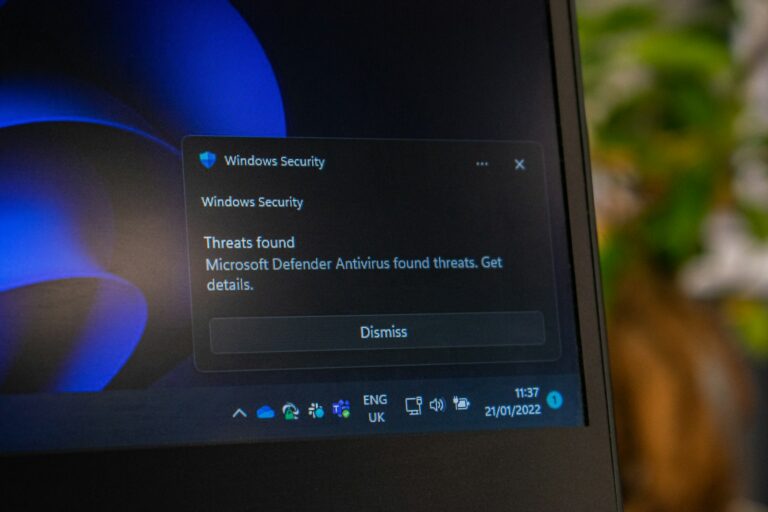NetTech Consultants Blog
Trying to open a file shared with you in SharePoint can be a headache, especially when you’re told you don’t have permission even though someone already approved your access. Most of the time, these problems happen because of how permissions are set at the site, library, or folder level. Figuring out why access is blocked…
Getting a random Google verification code text when you never asked for one can throw you off. Usually, these surprise messages pop up because someone else tried to use your account info or accidentally typed in your number. Either way, just ignoring them without thinking through the risks could leave your security exposed. We see…
Getting a TikTok verification code email you didn’t ask for can really throw you off, especially if you haven’t tried to log in or create an account. Usually, these emails pop up because someone entered your info by mistake or an unauthorized attempt targeted your account. Understanding why this happens and what you should do…
Getting a random verification code text you didn’t ask for can be confusing, maybe even a little unsettling. Usually, this means someone else tried to log in with your info, or maybe they just typed in the wrong number by accident. Either way, don’t brush these off—they can point to security risks. We’ve worked with…
When you get a text with a verification code, it usually means a service wants to confirm your identity during a login or transaction. If you didn’t ask for the code, it probably means someone else is trying to get into an account connected to you. These messages can be legitimate security tools, but scammers…
When you sign in to services using HealthSafe ID (HSID), you’ll usually get an access code or verification code. These codes confirm your identity and help block unauthorized access. HSID access codes and verification codes add an extra security layer that keeps your accounts safer from compromise. It might seem like you’re just typing in…
If you see an “upload blocked” error in SharePoint or OneDrive, it usually means your Microsoft 365 apps and OneDrive are signed in with different accounts. The quickest fix? Make sure you’re signed into both OneDrive and your Office apps with the same account. That step alone solves the problem most of the time. Sometimes,…
When it comes to storing business files in Microsoft 365, most teams end up choosing between SharePoint and OneDrive. Both are solid options, but they really serve different needs. If you want a spot for personal file storage, OneDrive fits the bill. SharePoint, though, works better for team collaboration and shared projects. We talk to…
A lot of small business owners wonder if Microsoft Defender alone can keep their systems safe. For most small businesses, Microsoft Defender for Business does a solid job as the main antivirus solution. It brings threat detection, ransomware protection, and endpoint security—definitely a step up from the basic antivirus tools you’ll find in Windows. Still,…
When Office 365 gets stuck during installation, it can really feel like nothing’s moving forward. Usually, the problem comes from system processes, your internet connection, or security settings messing with the setup. The upside? Most of these issues have simple fixes, so you don’t need to sit around forever waiting for that progress bar. We…